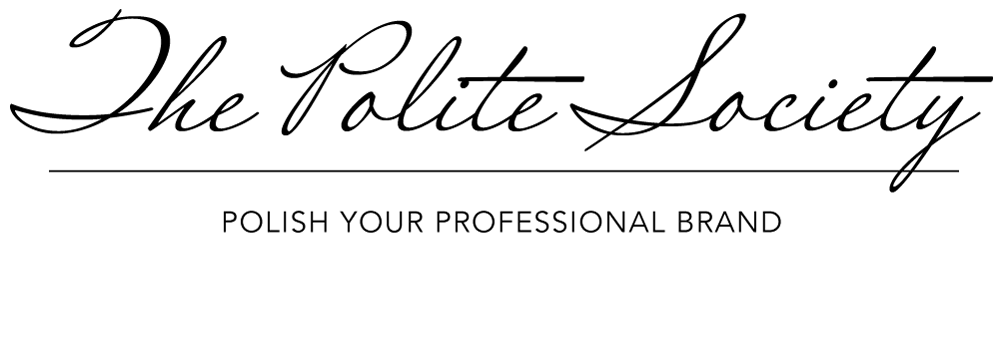Email - Correct Form
Email - Correct Form
It is so easy to type a few quick words and hit send, but what you send is a reflection on you. Do you really not have the time to spell out Thank you, or Thanks....thx? Would you really address a client "hey there Jon"? Although sending a quick email is easy and thoughtless, it can truly appear thoughtless if you don’t take a few extra seconds and keep the following in mind:
Reply All – Slow your roll and think this through...is it really necessary to RSVP to a book club outing, or to tell everyone in the entire company that you received the message? Probably not, and your friends/colleagues will appreciate you not clogging their inboxes with irrelevant messages.
CC (formerly known as carbon copy) – This is a way to keep those in the loop, that need to be...not a catch all. This can also be a power play, i.e. sending an email to someone and copying their boss. Be cautious in this, and the unsaid "message" you are sending.
Subject Line – Get to the point, and use keywords that are relevant to the message. This makes it much easier to search for a message later and gives the recipient a ‘heads up’ about the contents you are sending.
Importance Level, or Flag – Be careful here, if it isn’t of the most urgent nature, maybe hold off on this one. If you use this too often, the "importance" may lose its credibility, as will you
Salutations – Always start more formal, and then follow suit as the conversation evolves. Instead of "Hey Bob," start with "Dear Mr. Jones" (If you do not know them on a first name basis), or "Dear Bob," if you are acquainted. If Bob responds "Hi Jane," you can reciprocate, but always err on the more formal.
Sign-Offs – Also err on the formal side here. ‘Thanks!’ is not a closing, it is a statement, so close with ‘Kind Regards’, ‘Sincerely’, ‘All my best’, etc. At work, make sure you have a proper signature with your full name, email and phone number.
Attachments – Make sure you convert documents to pdf for easier transport and space saving. If you have large files, use a third-party site like Dropbox, Google docs, etc. so you can share a link to the file without jamming the recipient’s inbox or risk it being rejected by the email server.
To learn more about our services click here